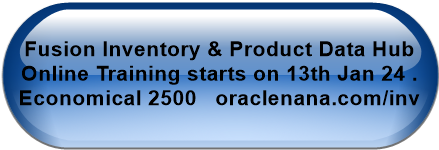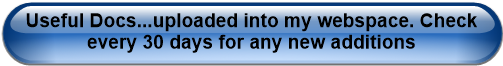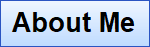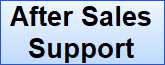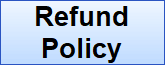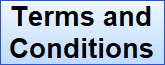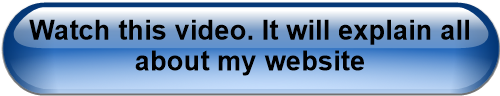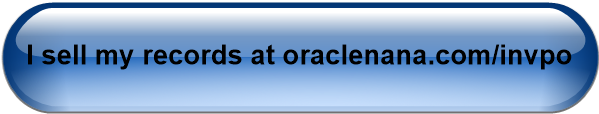Hello and Welcome! Nana dot apps60 at the rate gmail dot com
The biggest disadvantage of studying at other institutes :
1) Many trainers will not have an
Implementation experience
2) You will not get the contact details of the Trainer.
You have to correspond only with the Institutes
3) After Sales Support is poor.
4) The coverage will be at a high level. You only
have to dig deep and explore the Application.
------------
Go to below link and see what all are contained in those 20 modules
https://oraclenana.com/SCMAgenda.html
Look at my detailed agenda below
https://oraclenana.com/OracleSCMAgenda.pdf
My Advantages
Whereas with me....I will mentor you...if you are struck during Practice.
I will introduce you to my other students in a group...so that you can interact for knowledge sharing / problem resolution.
Approach me at any time. I / we will look at your issue at a convenient time in Zoom conferencing.
I provide instance for practice...shared by my students. Doing that for the past 6 months.
My training on Fusion Procurement will teach you all the basics of six pillars namely Procurement , Self Service Procurement , Supplier Portal, Sourcing, Procurement Contracts and Supplier Qualification.
Trained more than 3000 Students in the past 15 years. My name is a synonym for SCM training in Oracle Applications. Granularity of coverage is my speciality.
Check my quality at youtube.com and search for Anantha Nana. Many promotional videos are uploaded.
More than 130 GB of Docs and Records are shared. They will provide a strong footing when you launch your career.
I am regarded as one of the top trainers in India on Oracle SCM.
I have conducted my training at various Multinational companies like CTS, TCS, Infosys, Wipro, Accenture, Cap Gemini to name a few. I have also performed implementation on the subject in many parts of the world. I serve Oracle University through a Contractor.
My comprehensive coverage of supply Chain of E Biz and Fusion and hands-on demo of all the setups, configurations and transactional flows will give you an in-depth functional knowledge.
No pre-requisite is required for the participants. However, a knowledge of E Biz will come handy, as at many places, E Biz is compared with Fusion, while explaining the Business Processes in Fusion.
My Content
200+ hours of Training
Fusion INV + Fusion Proc + Fusion OM Training
+ E Biz SCM
Live student interaction to clarify concepts
Recorded video and documentation for the training
(more than 130 GB).One Week time to download
Support on any implementation / support issues
at client location
Short video tutorials on my You Tube Channel
Anantha Nana.
Check my agenda on SCM Agenda Page
Register at the Discussion Forum Page and get
many rich materials...free
Enterprise Structure Creation for Fusion Inventory
·Create Implementation users for Enterprise Structure Configuration
·Roles for a01
·Configure Offerings
·Create Implementation Project
·Manage Enterprise HCM Information.
·Create Locations 0, 1 and 2
·Create legal Jurisdictions. It has three 1 ) Identifying , 2) Income-Tax and 3) Transaction Tax
·Create Legal Authorities for Paying and Reporting Taxes
·Create our Legal Address
·Manage Legal Entity
·Manage Legal Entity HCM Information.
·Manage Chart Of Accounts Value Sets
·Manage Accounting Calendars.
·Manage Chart Of Account Structures. For Application General Ledger…Manage Structures. Attach the respective value sets.
·Manage Chart Of Accounts Value Sets….
·Manage Primary Ledgers
·Specify Ledger Options
·Assign Legal Entities…Select and Add
·Assign Balancing Segment Values to Legal Entities: a01_Ledger
·Review and Submit Accounting Configuration: a01_Ledger
·Manage Primary Ledgers
·Open the first period. On the left pane in bottom search for “period”
·Manage Business Units
·Assign Business Unit Business Function. Upon saving the BU roles get provisioned to the BU
·Manage Business Unit Set Assignment. Here use the common set for procurement. Other modules may use a different Reference Data sets for their functionality.
·Manage Business Units..Go to Actions…Manage Service providers
·View Service clients
·Manage Job
·Manage Department
·Manage Positions. They are date effective names. It must show your above jobs. If not, change the start date to point to Enterprise start date
·Manage Users
·Assign Roles to a01-emp1 user
·Item Org Creation
·Manage Facility Shifts. Inventory orgs allows 24 hour transactions, irrespective of the 8 hours of work defined here.
·Manage facility workday Patterns
·Manage facility Schedules
·Inventory org Creation - Master and two Child orgs
·Tie org to Locations
·Create Sub Inventories. Provide location for every sub Inv
·Manage Carriers
·Manage Transit Times
·Manage Data Access for Users. Provide access for both the child orgs for Inventory Manager , Receiving agent & Warehouse Manager roles.
·Category Sets and Categories in E Business
·Catalogs and Categories in Fusion
·Manage Item Status
·Manage Life cycle Phases
·Transaction Reasons
·Costing Setups
·Item Class Creation
·Item Creation
·Miscellaneous Receipt
·Push to Costing and cost the transaction
Basic Procurement Setup
·Specify Supplier Numbering
·Manage Procurement Agent
·Manage Freight Terms Lookup
·Manage Procurement Document Numbering
·Manage Common Options for Payables and Procurement
·Configure Requisitioning Business Function
·Configure Procurement Business Function
·Manage Mapping Set for Material Charge Account
·Supplier Creation
Inventory Controls
·Serial Control
·Lot Control
·Org Controlled and Master Controlled attributes
·Revision Numbers
·Revision Control and Locator Control
·Sub Inventory Restriction
·Locator Restriction
·Material Status Control
Inventory Material Transfers
·Miscellaneous Receipt
·Miscellaneous Issue
·Review completed Transactions
·Transaction Source
·Transaction Types
·Account alias Transfer
·Sub Inventory Transfers
·Picking Rules
·Movement Requests
·Item Transaction Defaults
·Inter org transfers - direct
·Inter org Transfers - Intransit
Inventory Replenishments
·Min Max Setup for Org Level sourcing
·Print Min-Max Planning Report
·Process Supply Chain orchestration
·Basics of Shipping in E Business
·RSR , PSGR and RR in E Business
·4 Methods of Pick Release in E Business
·Ship Confirm Rule in E Business
·RSR , PSGR and Ship Confirm rule in Fusion
·Pick wave, Movement Requests and Auto Pick Confirm process in Fusion
·Ship Confirmation
·Receipt of Material in Destination org
·Min Max Planning for Supplier Sourcing
·Min Max Planning for sub Inventory sourcing
·Min max Planning for sub Inventory sourcing with Transfer Orders
Inventory Accuracy
·ABC Analysis
·Cyclic Counting
·Physical inventory
Inventory Fundamentals
·Item Defining Attributes
·Status Attributes
·Asset Item and Expense Item
·Asset and Expense Sub Inventories
·Sub Inventory features like nettable, Depreciable, Quantity tracked
·Attribute groups
·Status codes
·Item Types
·Item Relationships
·Units of Measure - Primary and Secondary
·Use of Categories in Purchasing
PO Receiving
·Direct , Standard and Inspection Receipt Routing
·Corrections
·Return to supplier
·Substitute receipts
·Unordered receipts
·Process all lines together
·Print Receipt Traveller
·Include closed POs for receipts
·Allow routing override
·Blind Receiving
·Other controls in receiving parameters
·Setting Payabes-Invoice Options
·Open periods of GL and AP
·Create a ERS invoices upon receipt with summary level as pay site and Rceipt
·Debit memo on RTS
Procurement - All 6 Pillars
·Create a custom Human Resourse Specialist role
·Create Implementation users for Enterprise Structure Configuration
·Roles for a01
·Import User and Roles
·Login with a01_imp
·Configure Offerings
·Manage Enterprise HCM Information.
·Create Locations
·Create Locations Madras Residence and Bombay Residence
·Create our Legal Address
·Manage Legal Entity
·Manage Legal Entity HCM Information. Select the LE in scope before the task.
·Manage Chart Of Accounts Value Sets
·Manage Accounting Calendars. It self validates , upon saving.
·Manage Chart Of Account Structures. For Application General Ledger…Manage Structures. Attach the respective value sets.
·Manage Structure Instances
·Deploy Flexfield
·Manage Chart Of Accounts Value Sets…. query all value sets and add values
·Manage Primary Ledgers
·Specify Ledger Options
·Assign Legal Entities…Select and Add
·Assign Balancing Segment Values to Legal Entities: a01_Ledger
·Review and Submit Accounting Configuration: a01_Ledger
·Manage Primary Ledgers
·Manage Business Units
·Assign Business Unit Business Function. Upon saving the BU roles get provisioned to the BU
·Manage Business Unit Set Assignment. Here use the common set for procurement. Other modules may use a different Reference Data sets for their functionality.
·Manage Business Units..Go to Actions…Manage Service providers
·View Service clients
·Manage Facility Shifts. Inventory orgs allows 24 hour transactions, irrespective of the 8 hours of work defined here.
·Manage facility workday Patterns
·Manage facility Schedules
·Manage Inventory Organisation
·Create two Child orgs in the same page
·Tie org to locations for all the three orgs
·Create sub Inventories for both Child Orgs
·Manage Job
·Manage Department
·Manage Positions. They are date effective names. It must show your above jobs. If not, change the start date to point to Enterprise start date
·Create users
·Assign Positions and Managers for Employees 1 2 and 3
·Assign Roles to all the 3 Procurement Requestors.
·Login as a01_emp1
·Specify Supplier numbering
·Manage task Configuration for Procurement
·Manage sub Ledger Accounting options
·Manage Payment Terms
·Create Carrier
·Manage Freight terms
·Manage Purchase Profile Options
·Manage Procurement Document Numbering
·Manage Purchasing Line Types
·Manage Document Styles
·Manage Lifecycle Phases
·Manage item statuses
·Manage Common Options for Payables and Procurement. First select the scope.
·Configure requisitioning Business Function
·Configure Procurement Business Function
·Ensure Data Governance and Data consolidation are disabled in Opt In Features of Product Management Offering
·Creation of a template for Item Creation
·Item Creation in PIM
·Failure on creation of a Purchase Requisition
·Explanation of Procure to Pay Business Process highlighting Charge , Accrual and Variance accounts
·Setting Manage Mapping set for Cost management for PR creation for Asset Item
·Creation of a Purchase requisition
·Demonstrating the 6 ways of approval of a PR ( Auto Approval , Approval by a worker , Approval Group , Job level , Supervisory level and Position level approvals.)
·Various menthods of populating the Charge account in a Purchase Requisition
·Manage Supplier Registration Approvals`
·Manage Supplier Profile Change Approvals
·Manage Supplier Spend Authorization Approvals
·Create a Prospective supplier. It will not have a Site
·Supplier creation and failure on site creation.
·Create Procurement Agent and complete Site Creation
·Convert Prospective Supplier into spend Authorised Supplier
·Failure on creation of a Purchase Order
·Setting Manage Mapping set for Cost management for PO creation ( Accrual account )
·Manage Purchasing Document Approvals
·Creation of a standard Purchase order
·Setting and testing of PR-CPA-SPO
·Setting and testing of PR-BPA-SPO for auto create of PR into PO
·Touchless Buying
·Direct , Standard and Inspection Receipt Routing
·Corrections
·Return to supplier
·Substitute receipts
·Unordered receipts
·Process all lines together
·Print Receipt Traveller
·Include closed POs for receipts
·Allow routing override
·Blind Receiving
·Other controls in receiving parameters
·Setting Payabes-Invoice Options
·Open periods of GL and AP
·Create a ERS invoices upon receipt with summary level as pay site and Receipt
·GRN Number in Invoice Number
·Debit memo on RTS
·Setting up of Costing
·Demo of Costing transactions
·Self Service Procurement
·Create Categories a01_Desktop and a01_Laptop
·Create a01_Desktop and a01_Laptop and a01_Visiting_Card items. Do not assign them to child orgs and associate the respective Categories
·Create a BPA for all the above three items
·Create Catalog Administrator legal user
·Assign Catalog Administrator Role
·Login at Catalog Admin
·Make Cat Admin as a Procurement Agent
·Create Catalog Category Hierarchy
·Create Local Catalogs for Desktop and Laptop
·Create Content Zones
·Create Information Template Descriptive Flex Fileds
·Create Information template
·Manage Public Shopping Lists
·Manage Purchasing News
·Manage Smart Forms
·Manage Supplier Content Map Sets
·Create Content Zones
·Set Requisitioin Preferences for a01_Madras Location
·Create Requisition from emp2 for Description based item
·Observe Auto Creation of PO.upon approval
·Change Requisitioin Preferences to a01_loc_0 Location
·Create Requisition for inventory Item
·Observe Auto Creation of PO.upon approval
·Receive Requisition
·Correct Receipts
·Return Receipts
·Sourcing
·Add Sourcing Manager Role to first employee
·Manage Procurement Agent for PRC00.instructor
·Manage Negotiation Styles
·Create Cost factors
·Create Attribute List
·Create Cost Factor Lists
·Create a Negotiation template
·Single Stage RFQ
·Create a Single Stage Negotiation
·Create Techinal and Commercial Evaluatioin teams
·Create Requirements
·Approve Negotiation and Publish
·Accept Invitation for the first Supplier from email.
·Login as supplier and accept Invitation
·Send a message from Supplier Portal
·Reply Back as the Sourcing officer
·First Supplier will respond by filling the Requirements and Lines
·Review the response by Sourcing officer
·Respond by Second Supplier with slightly less price
·Create a Surrogate response for the third supplier
·View Responses
·Monitor Negotioation for Respoinses and Savings by Supplier
·Create an amendment and get responses from all the three
·Extend , Pause and Close Negotioation
·Open Scoring and send message to Collaboration Team.
·Score the requirements.
·View Automatic Award Recommendations
·Award Negotioation.and Submit for approval
·Complete the award by creating PO.
·Two Stage RFQ
·Create a 2 Stage RFQ template with technical and Commercial sections
·Create a two stage RFQ with Line attributes
·Upon approval it will become Active and Locked
·Submit a response from both the suppliers
·View respoinse History as Sealed
·Close the negotioation
·Unlock stage - technical
·Analyse negotional and view Responses
·Look at the technical Requiremrnts
·Price will not be visible on thje Lines
·Unseal Stage Technical
·Buyers and Suppliers can view responses of technical stage
·Complete Stage - Technical
·Unlock Commercial stage
·Buyes can only see the responses
·Unseal Commercial stage
·Award negotiation - Choose the Supplier
·Submit for Approval
·Award Approved ( Unsealed )
·Complete Award and create a Approved PO
·Request For Information ( RFI )
·Create a RFI template
·Create a RFI negotiation and approve
·Submit response from Supplier
·Analyse the negotiation
·Close and Complete RFI
·Reverse Auction
·Create a Auction Negotiation Style
·Creatre a Reverse Auction negotiation
·Add Lines , submit and approve
·Respond from First Supplier
·Provide the following
Proxy Decrement Amount = 25
Response price = 470
Proxy Minimum = 400
and. Submit the response
·Respond from Secod Supplier with a Response price only as 440
·Analyse the negotiation and find the Best Transformed price as
440-25 = 415
·Submit a second response from 2nd Supplier as 410. The Best Response price will not go below 400.
·Analyse the neg and award the Contract.
·Approve negotiation
·Complete by Creating SPO
·Procurement Contracts
·Create Legal User p01_emp1 with the requisite roles for Procurement Contract
·Similarly Create user p01_emp2 with AIC , IT secu Mgr and Employee roles
·Run the ESS job : Import User and Role Application Security Data
·Login with p01_emp1
·Enable Contract Terms in Offerings
·Create Administrator Role for c01_emp1
·Check in Manage Users - The Resource
·Make p01_emp1 as Procurement Agent
·Create Supplier p01_sup_1
·Create Item p01_item1
·Enable Procurement Contract Management
·Make US1 Business Unit as Project and Task Owning Org
·Make the Default BU for CRM as US1 Business Unit
·Specify Supplier Contract Management Business Function Properties
·Create document sequence p01_Contracts for Application Enterprise Contracts
·Create document sequence p01_Clause Sequence for Application Enterprise Contracts
·Manage Contract Party Roles
·Manage Contract Role Sources
·Create two lines with Source as Item , Buy and Free Form Buy
·Create p01_Contract_type for above two optioins
·Create p01_Contract_Clause
·Set Approvals for Contracts Clause , Contracts and Terms Template.Search for ContractClauseApproval, ContractsApproval and TemplateApprovalHumanTask
·Set the Approvers for all the three above as p01_emp2
·Manage Contract Risks
·Create two Sections in Terms Library
·Creating two Clauses with text and Instructions
·Get them approved by p01_emp2
·Create Terms Template and submit for approval
·Create a Question and Activate.
·Create Constant
·Create Rule and Activate the rule
·Mention the Template in the Rule.
·Create the First Contract
·Populate Lines
·Run Contract expert
·Delete Warranty Clause
·Auto Create PO Lines
·Validate and correct errors
·Submit for approval
·Auto Create Purchase orders
·Create Contract using Wizard
·Supplier Qualification
·Create New Business Unit with RDS = US1BUSET
·Enable Material Management , Requisitioning, Receiving and Procurement Functions
·Create Location s01_loc_1 and 2
·Create Master and Child org
·Tie org to Locations
·Create three Legal Users
·Assign four roles to all the users
·Login as s01_emp1
·Make all the three users as Buyers
·Set the Requisitioning Business Function
·Set the Procurement Business Function
·Add s01_Supplier
·Add s01_Small_Business
·Add a Category
·Questions to be Duplicated
·s01_ Code of Conduct
·s01_ Compliance Review
·s01_Disclose Fin Info?
·s01_ Public Company?
·s01_Employee Count
·s01_CFY Revenue
·s01_ISO 14001 Certification
·s01_Forbes Sustainability List - Top 100?
·s01_Office Recycling
·Qualification Areas to be duplicated
·s01_Environmental Sustainability
·s01_Financial Viability
·s01_Compliance
·Model to be Duplicated
·s01_Compliance for Sourcing Eligibility
·Manage Supplier Spend Authorization Approvals
·Manage Rule Sets
·Create a new Rule set s01_SR1
·Create a Spend Authorised Supplier
·Change the Business Classification and answer the questionaire
·Use this sample IBAN Number during Registration
·Submit for approval
·Observe the creation of new initiative to qualify the Supplier
·Approve by PRC00.Instructor
·Respond to Internal qustionaire by ( a01_emp2 )
·Manage qualifications by admin
·Manage Assessment by Admin
·Observe that the Initiative is completed on all the 4 ( Supplier Response, Internal response, Qualifications and Assessments )
·Create a new initiative for a Model which has both Internal and Supplier Questionaire
·Make emp2 as Internal Responder and emp3 as Evaluation Team member
·Launch the initiative
·Respond to the questionaire from Supplier Portal
·Respond to the Internal query from emp 2 login
·Evaluate the initiative from the evaluator's login ( emp3 )
·Since it is a re-qualification…assessment is not necessry.
·Observe that the Initiative is completed on all the 3 ( Supplier Response, Internal response and Qualifications )
·Supplier Portal
·Configure Supplier Registration and Profile Change Request
·Change Supplier Profile Change Request as Approval Required for the desired profiles
·Manage Supplier Profile Change Approvals
·Login to supplier Portal and change the Business Classification profile. ( Extend the end date of certification )
·Submit for approval
·Approve by PRC00.Instrucctor from bell notification
·Observe the warning message vanished in manage Profile of Supplier Portal
·Create a Supplier with Pay On Receipt Enabled.
·Create a PO
·Observe the population of PO in Manage Orders in Supplier Portal
·Manage schedules
·Create a partial receipts in PRC00.Instructor login. Note down the GRN number. Oberve the receipt details in Supplier Portal.
·Run Send Pay On Receipt ESS job for the GRN number In PRC00.Instructor login
·Observe the creation of Invoice in Supplier Portal
·Create a Blanket Purchase Agreement
·Observe the population of BPA in Manage Agreements
·Create Advanced shipment Notice ( ASN ) and submit
·Go to Manage Shipments and View Details
·Receive the ASN in PRC00.Instructor login.. Note down the GRN number
·Run Send Pay On Receipt ESS job for the GRN number of ASN Receipt
·Create Advanced Shipment cum Billing Notice.
·Tax details to be populated by the Supplier
·Receive the ASN. Note down the GRN number
·Observe the creation of invoice in Supplier Portal. No need to run Send Pay On Receipt
·View receipts in Supplier Portal
·Enable Debit Memo on RTS
·Make a Retrun for one of the GRN in PRC00.Instructor login with Create Debit Memo enabled
·Observe the creation of Debit Memo in Supplier Portal. No need to run any ESS jobs
·View Returns in Supplier Portal
·Add Contract terms in the PO. Add Deliverables and submit for approval in PRC00.Instructor login
·Observe the population of Deliverables in Supplier Portal
·Consigned Inventory
·Invoices and Payments.
·Negotiations
·Auctions from Seller
·Qualifications
·Manage Products
·Manage Profile
Fusion Order Management
·Log in into Vision Demo Database
·Use Rapid Implementation for General Ledger
·Rapid Implementation - Upload Chart of Accounts
·Create Locations s01_loc_0 , s01_loc_1 and s01_loc_2
·Rapid Implementation - Upload Ledger, Legal Entities, and Business Units
·In FSM Actions - Go to Offerings - Procurement - Opt in Features - Features
·In FSM Actions - Go to Offerings - Order Management - Opt in Features - Features
·Provide Location for BU
·HCM Info for legal Entity
·Create a Legal user
·Manage Business Unit Set Assignments. Query in FSM
·Create Inventory orgs A010 , A011 and A012
·Tie org to Locations
·Create Sub Inventories for both the child orgs
·Refer column G and add roles to user
·Import User and Role Application Security Data
·Provide Data Access for all the above roles except Vision Roles
·Manage Carriers
·Manage Transit Times
·Manage Inter org parameters
·In Manage Item Class provide Function security and Data Security
·Create a Default Template
·Create Item a01_std_order
·Keep a stock of 10000 in A010
·Verify ours orgs in Planning
·Create Customer
·Collect data for Org , Items, Customer and On Hand with Collecton Type as Targetted.
·Create a infinite Availability based ATP rule for both our child orgs
·Collect data for Order Orchestration Reference Objects with Collection type as Targetted.
·Set the below order Profiles
DOO_CURRENCY_CONVERSION_TYPE,
DOO_DISPLAY_CURRENCY
·Set Default Price periodicity UOM Class , IVO
·Make our user as buyer for our BU
·Set values for OM Parameters
·Add a01_high for the lookup ORA_QP_REV_POTENTIAL_VALUES
·Create a Pricing Segment a01_Pricing_Segment for the look up ORA_QP_CUST_PRICING_SEGMENTS
·Set a customer profile for our Customer
·Create a mapping for our pricing profile to pricing segment
·Create a Pricing Strategy for our Business Unit and USD.
·Map our a01_Pricing_Segment to a01_Pricing_Strategy
·Create a price List for all items and for a01_std_order
and Approve
·Associate our price list to Pricing Strategy
·Run the ESS job Refresh and Start the Order Promising Server
·Create a Sales Order and progress it to Awaiting Shipping
·Create Release Sequence Rule
·Create Pick Slip Grouping Rule
·Create Pick Wave Release Rule
·Create Ship Confirm rule
·Create Shipping Parameters
·Launch Pick Release
·Ship Confirm
·Observe Send Shipment Advice ESS job is running
·Enable Returnable in Item Attributes
·Create a Return Order for the above shipped order
·Set the receiving parameters and recover the order
·Send Recipt Confirmation to Sales Order upon RMA
·Add IVO in Manage Receivables System Options
·Open GL and Receivables Period
·Import AutoInvoice
·Observe the Line Status as closed in Sales order
·Update / Close Sales Order
·Create Bank
·Create Bank Branch
·Manage Bank Accounts
·Manage Receivables Activities
·Create a Receipt Class for a Direct Receipt of Payment from Customer
·Create a Receipt for the invoice and Credit Memo
·Create Accounting in Accounts Receivable
·Create the Trial Balance
·OM Activities . Every Business process below will be explained in detail during the training.
·Tasks will not be mentioned here.
·High Level Reservation for Lot Controlled Items
·Serial Generation at Inventory Pick
·Serial Generation at Sales Order Issue
·Inspection Before Despatch
·Two Variants during Shipping
·Back Ordering at Staging Area
·Defaulting Rules
·Processing Constraints
·Substitute Item
·Dozen UOM Test
·Tiered Highest Price
·Tiered All Tiers Price
·Tiered Block Price
·Discount Simple
·Extended Warrenty
·Buy 1 Get 1 Free
·Holds & Releases
·Credit Check
·Extended Flex Fields in OM
·Kit Item ( Laptop , Carry Case and Extended Warranty )
·Ship Set and Fullfillment Set
·Sales Order Approvals
·No Scheduling DOO Customisation
·No Reservation DOO Customisation with a demo
·Line Split in Sales Order with Manual Reservation
·Drop Ship Process
·Back to Back Buy - GOP
·Back to Back Transfer - GOP
·Back to Back Make - GOP
·Drop Ship Using GOP
·Configurator
·Manage Document Sequences for SO Numbering
The biggest disadvantage of studying at other institutes :
1) Many trainers will not have an
Implementation experience
2) You will not get the contact details of the Trainer.
You have to correspond only with the Institutes
3) After Sales Support is poor.
4) The coverage will be at a high level. You only
have to dig deep and explore the Application.
------------
Go to below link and see what all are contained in those 20 modules
https://oraclenana.com/SCMAgenda.html
Look at my detailed agenda below
https://oraclenana.com/OracleSCMAgenda.pdf
My Advantages
Whereas with me....I will mentor you...if you are struck during Practice.
I will introduce you to my other students in a group...so that you can interact for knowledge sharing / problem resolution.
Approach me at any time. I / we will look at your issue at a convenient time in Zoom conferencing.
I provide instance for practice...shared by my students. Doing that for the past 6 months.
My training on Fusion Procurement will teach you all the basics of six pillars namely Procurement , Self Service Procurement , Supplier Portal, Sourcing, Procurement Contracts and Supplier Qualification.
Trained more than 3000 Students in the past 15 years. My name is a synonym for SCM training in Oracle Applications. Granularity of coverage is my speciality.
Check my quality at youtube.com and search for Anantha Nana. Many promotional videos are uploaded.
More than 130 GB of Docs and Records are shared. They will provide a strong footing when you launch your career.
I am regarded as one of the top trainers in India on Oracle SCM.
I have conducted my training at various Multinational companies like CTS, TCS, Infosys, Wipro, Accenture, Cap Gemini to name a few. I have also performed implementation on the subject in many parts of the world. I serve Oracle University through a Contractor.
My comprehensive coverage of supply Chain of E Biz and Fusion and hands-on demo of all the setups, configurations and transactional flows will give you an in-depth functional knowledge.
No pre-requisite is required for the participants. However, a knowledge of E Biz will come handy, as at many places, E Biz is compared with Fusion, while explaining the Business Processes in Fusion.
My Content
200+ hours of Training
Fusion INV + Fusion Proc + Fusion OM Training
+ E Biz SCM
Live student interaction to clarify concepts
Recorded video and documentation for the training
(more than 130 GB).One Week time to download
Support on any implementation / support issues
at client location
Short video tutorials on my You Tube Channel
Anantha Nana.
Check my agenda on SCM Agenda Page
Register at the Discussion Forum Page and get
many rich materials...free
Enterprise Structure Creation for Fusion Inventory
·Create Implementation users for Enterprise Structure Configuration
·Roles for a01
·Configure Offerings
·Create Implementation Project
·Manage Enterprise HCM Information.
·Create Locations 0, 1 and 2
·Create legal Jurisdictions. It has three 1 ) Identifying , 2) Income-Tax and 3) Transaction Tax
·Create Legal Authorities for Paying and Reporting Taxes
·Create our Legal Address
·Manage Legal Entity
·Manage Legal Entity HCM Information.
·Manage Chart Of Accounts Value Sets
·Manage Accounting Calendars.
·Manage Chart Of Account Structures. For Application General Ledger…Manage Structures. Attach the respective value sets.
·Manage Chart Of Accounts Value Sets….
·Manage Primary Ledgers
·Specify Ledger Options
·Assign Legal Entities…Select and Add
·Assign Balancing Segment Values to Legal Entities: a01_Ledger
·Review and Submit Accounting Configuration: a01_Ledger
·Manage Primary Ledgers
·Open the first period. On the left pane in bottom search for “period”
·Manage Business Units
·Assign Business Unit Business Function. Upon saving the BU roles get provisioned to the BU
·Manage Business Unit Set Assignment. Here use the common set for procurement. Other modules may use a different Reference Data sets for their functionality.
·Manage Business Units..Go to Actions…Manage Service providers
·View Service clients
·Manage Job
·Manage Department
·Manage Positions. They are date effective names. It must show your above jobs. If not, change the start date to point to Enterprise start date
·Manage Users
·Assign Roles to a01-emp1 user
·Item Org Creation
·Manage Facility Shifts. Inventory orgs allows 24 hour transactions, irrespective of the 8 hours of work defined here.
·Manage facility workday Patterns
·Manage facility Schedules
·Inventory org Creation - Master and two Child orgs
·Tie org to Locations
·Create Sub Inventories. Provide location for every sub Inv
·Manage Carriers
·Manage Transit Times
·Manage Data Access for Users. Provide access for both the child orgs for Inventory Manager , Receiving agent & Warehouse Manager roles.
·Category Sets and Categories in E Business
·Catalogs and Categories in Fusion
·Manage Item Status
·Manage Life cycle Phases
·Transaction Reasons
·Costing Setups
·Item Class Creation
·Item Creation
·Miscellaneous Receipt
·Push to Costing and cost the transaction
Basic Procurement Setup
·Specify Supplier Numbering
·Manage Procurement Agent
·Manage Freight Terms Lookup
·Manage Procurement Document Numbering
·Manage Common Options for Payables and Procurement
·Configure Requisitioning Business Function
·Configure Procurement Business Function
·Manage Mapping Set for Material Charge Account
·Supplier Creation
Inventory Controls
·Serial Control
·Lot Control
·Org Controlled and Master Controlled attributes
·Revision Numbers
·Revision Control and Locator Control
·Sub Inventory Restriction
·Locator Restriction
·Material Status Control
Inventory Material Transfers
·Miscellaneous Receipt
·Miscellaneous Issue
·Review completed Transactions
·Transaction Source
·Transaction Types
·Account alias Transfer
·Sub Inventory Transfers
·Picking Rules
·Movement Requests
·Item Transaction Defaults
·Inter org transfers - direct
·Inter org Transfers - Intransit
Inventory Replenishments
·Min Max Setup for Org Level sourcing
·Print Min-Max Planning Report
·Process Supply Chain orchestration
·Basics of Shipping in E Business
·RSR , PSGR and RR in E Business
·4 Methods of Pick Release in E Business
·Ship Confirm Rule in E Business
·RSR , PSGR and Ship Confirm rule in Fusion
·Pick wave, Movement Requests and Auto Pick Confirm process in Fusion
·Ship Confirmation
·Receipt of Material in Destination org
·Min Max Planning for Supplier Sourcing
·Min Max Planning for sub Inventory sourcing
·Min max Planning for sub Inventory sourcing with Transfer Orders
Inventory Accuracy
·ABC Analysis
·Cyclic Counting
·Physical inventory
Inventory Fundamentals
·Item Defining Attributes
·Status Attributes
·Asset Item and Expense Item
·Asset and Expense Sub Inventories
·Sub Inventory features like nettable, Depreciable, Quantity tracked
·Attribute groups
·Status codes
·Item Types
·Item Relationships
·Units of Measure - Primary and Secondary
·Use of Categories in Purchasing
PO Receiving
·Direct , Standard and Inspection Receipt Routing
·Corrections
·Return to supplier
·Substitute receipts
·Unordered receipts
·Process all lines together
·Print Receipt Traveller
·Include closed POs for receipts
·Allow routing override
·Blind Receiving
·Other controls in receiving parameters
·Setting Payabes-Invoice Options
·Open periods of GL and AP
·Create a ERS invoices upon receipt with summary level as pay site and Rceipt
·Debit memo on RTS
Procurement - All 6 Pillars
·Create a custom Human Resourse Specialist role
·Create Implementation users for Enterprise Structure Configuration
·Roles for a01
·Import User and Roles
·Login with a01_imp
·Configure Offerings
·Manage Enterprise HCM Information.
·Create Locations
·Create Locations Madras Residence and Bombay Residence
·Create our Legal Address
·Manage Legal Entity
·Manage Legal Entity HCM Information. Select the LE in scope before the task.
·Manage Chart Of Accounts Value Sets
·Manage Accounting Calendars. It self validates , upon saving.
·Manage Chart Of Account Structures. For Application General Ledger…Manage Structures. Attach the respective value sets.
·Manage Structure Instances
·Deploy Flexfield
·Manage Chart Of Accounts Value Sets…. query all value sets and add values
·Manage Primary Ledgers
·Specify Ledger Options
·Assign Legal Entities…Select and Add
·Assign Balancing Segment Values to Legal Entities: a01_Ledger
·Review and Submit Accounting Configuration: a01_Ledger
·Manage Primary Ledgers
·Manage Business Units
·Assign Business Unit Business Function. Upon saving the BU roles get provisioned to the BU
·Manage Business Unit Set Assignment. Here use the common set for procurement. Other modules may use a different Reference Data sets for their functionality.
·Manage Business Units..Go to Actions…Manage Service providers
·View Service clients
·Manage Facility Shifts. Inventory orgs allows 24 hour transactions, irrespective of the 8 hours of work defined here.
·Manage facility workday Patterns
·Manage facility Schedules
·Manage Inventory Organisation
·Create two Child orgs in the same page
·Tie org to locations for all the three orgs
·Create sub Inventories for both Child Orgs
·Manage Job
·Manage Department
·Manage Positions. They are date effective names. It must show your above jobs. If not, change the start date to point to Enterprise start date
·Create users
·Assign Positions and Managers for Employees 1 2 and 3
·Assign Roles to all the 3 Procurement Requestors.
·Login as a01_emp1
·Specify Supplier numbering
·Manage task Configuration for Procurement
·Manage sub Ledger Accounting options
·Manage Payment Terms
·Create Carrier
·Manage Freight terms
·Manage Purchase Profile Options
·Manage Procurement Document Numbering
·Manage Purchasing Line Types
·Manage Document Styles
·Manage Lifecycle Phases
·Manage item statuses
·Manage Common Options for Payables and Procurement. First select the scope.
·Configure requisitioning Business Function
·Configure Procurement Business Function
·Ensure Data Governance and Data consolidation are disabled in Opt In Features of Product Management Offering
·Creation of a template for Item Creation
·Item Creation in PIM
·Failure on creation of a Purchase Requisition
·Explanation of Procure to Pay Business Process highlighting Charge , Accrual and Variance accounts
·Setting Manage Mapping set for Cost management for PR creation for Asset Item
·Creation of a Purchase requisition
·Demonstrating the 6 ways of approval of a PR ( Auto Approval , Approval by a worker , Approval Group , Job level , Supervisory level and Position level approvals.)
·Various menthods of populating the Charge account in a Purchase Requisition
·Manage Supplier Registration Approvals`
·Manage Supplier Profile Change Approvals
·Manage Supplier Spend Authorization Approvals
·Create a Prospective supplier. It will not have a Site
·Supplier creation and failure on site creation.
·Create Procurement Agent and complete Site Creation
·Convert Prospective Supplier into spend Authorised Supplier
·Failure on creation of a Purchase Order
·Setting Manage Mapping set for Cost management for PO creation ( Accrual account )
·Manage Purchasing Document Approvals
·Creation of a standard Purchase order
·Setting and testing of PR-CPA-SPO
·Setting and testing of PR-BPA-SPO for auto create of PR into PO
·Touchless Buying
·Direct , Standard and Inspection Receipt Routing
·Corrections
·Return to supplier
·Substitute receipts
·Unordered receipts
·Process all lines together
·Print Receipt Traveller
·Include closed POs for receipts
·Allow routing override
·Blind Receiving
·Other controls in receiving parameters
·Setting Payabes-Invoice Options
·Open periods of GL and AP
·Create a ERS invoices upon receipt with summary level as pay site and Receipt
·GRN Number in Invoice Number
·Debit memo on RTS
·Setting up of Costing
·Demo of Costing transactions
·Self Service Procurement
·Create Categories a01_Desktop and a01_Laptop
·Create a01_Desktop and a01_Laptop and a01_Visiting_Card items. Do not assign them to child orgs and associate the respective Categories
·Create a BPA for all the above three items
·Create Catalog Administrator legal user
·Assign Catalog Administrator Role
·Login at Catalog Admin
·Make Cat Admin as a Procurement Agent
·Create Catalog Category Hierarchy
·Create Local Catalogs for Desktop and Laptop
·Create Content Zones
·Create Information Template Descriptive Flex Fileds
·Create Information template
·Manage Public Shopping Lists
·Manage Purchasing News
·Manage Smart Forms
·Manage Supplier Content Map Sets
·Create Content Zones
·Set Requisitioin Preferences for a01_Madras Location
·Create Requisition from emp2 for Description based item
·Observe Auto Creation of PO.upon approval
·Change Requisitioin Preferences to a01_loc_0 Location
·Create Requisition for inventory Item
·Observe Auto Creation of PO.upon approval
·Receive Requisition
·Correct Receipts
·Return Receipts
·Sourcing
·Add Sourcing Manager Role to first employee
·Manage Procurement Agent for PRC00.instructor
·Manage Negotiation Styles
·Create Cost factors
·Create Attribute List
·Create Cost Factor Lists
·Create a Negotiation template
·Single Stage RFQ
·Create a Single Stage Negotiation
·Create Techinal and Commercial Evaluatioin teams
·Create Requirements
·Approve Negotiation and Publish
·Accept Invitation for the first Supplier from email.
·Login as supplier and accept Invitation
·Send a message from Supplier Portal
·Reply Back as the Sourcing officer
·First Supplier will respond by filling the Requirements and Lines
·Review the response by Sourcing officer
·Respond by Second Supplier with slightly less price
·Create a Surrogate response for the third supplier
·View Responses
·Monitor Negotioation for Respoinses and Savings by Supplier
·Create an amendment and get responses from all the three
·Extend , Pause and Close Negotioation
·Open Scoring and send message to Collaboration Team.
·Score the requirements.
·View Automatic Award Recommendations
·Award Negotioation.and Submit for approval
·Complete the award by creating PO.
·Two Stage RFQ
·Create a 2 Stage RFQ template with technical and Commercial sections
·Create a two stage RFQ with Line attributes
·Upon approval it will become Active and Locked
·Submit a response from both the suppliers
·View respoinse History as Sealed
·Close the negotioation
·Unlock stage - technical
·Analyse negotional and view Responses
·Look at the technical Requiremrnts
·Price will not be visible on thje Lines
·Unseal Stage Technical
·Buyers and Suppliers can view responses of technical stage
·Complete Stage - Technical
·Unlock Commercial stage
·Buyes can only see the responses
·Unseal Commercial stage
·Award negotiation - Choose the Supplier
·Submit for Approval
·Award Approved ( Unsealed )
·Complete Award and create a Approved PO
·Request For Information ( RFI )
·Create a RFI template
·Create a RFI negotiation and approve
·Submit response from Supplier
·Analyse the negotiation
·Close and Complete RFI
·Reverse Auction
·Create a Auction Negotiation Style
·Creatre a Reverse Auction negotiation
·Add Lines , submit and approve
·Respond from First Supplier
·Provide the following
Proxy Decrement Amount = 25
Response price = 470
Proxy Minimum = 400
and. Submit the response
·Respond from Secod Supplier with a Response price only as 440
·Analyse the negotiation and find the Best Transformed price as
440-25 = 415
·Submit a second response from 2nd Supplier as 410. The Best Response price will not go below 400.
·Analyse the neg and award the Contract.
·Approve negotiation
·Complete by Creating SPO
·Procurement Contracts
·Create Legal User p01_emp1 with the requisite roles for Procurement Contract
·Similarly Create user p01_emp2 with AIC , IT secu Mgr and Employee roles
·Run the ESS job : Import User and Role Application Security Data
·Login with p01_emp1
·Enable Contract Terms in Offerings
·Create Administrator Role for c01_emp1
·Check in Manage Users - The Resource
·Make p01_emp1 as Procurement Agent
·Create Supplier p01_sup_1
·Create Item p01_item1
·Enable Procurement Contract Management
·Make US1 Business Unit as Project and Task Owning Org
·Make the Default BU for CRM as US1 Business Unit
·Specify Supplier Contract Management Business Function Properties
·Create document sequence p01_Contracts for Application Enterprise Contracts
·Create document sequence p01_Clause Sequence for Application Enterprise Contracts
·Manage Contract Party Roles
·Manage Contract Role Sources
·Create two lines with Source as Item , Buy and Free Form Buy
·Create p01_Contract_type for above two optioins
·Create p01_Contract_Clause
·Set Approvals for Contracts Clause , Contracts and Terms Template.Search for ContractClauseApproval, ContractsApproval and TemplateApprovalHumanTask
·Set the Approvers for all the three above as p01_emp2
·Manage Contract Risks
·Create two Sections in Terms Library
·Creating two Clauses with text and Instructions
·Get them approved by p01_emp2
·Create Terms Template and submit for approval
·Create a Question and Activate.
·Create Constant
·Create Rule and Activate the rule
·Mention the Template in the Rule.
·Create the First Contract
·Populate Lines
·Run Contract expert
·Delete Warranty Clause
·Auto Create PO Lines
·Validate and correct errors
·Submit for approval
·Auto Create Purchase orders
·Create Contract using Wizard
·Supplier Qualification
·Create New Business Unit with RDS = US1BUSET
·Enable Material Management , Requisitioning, Receiving and Procurement Functions
·Create Location s01_loc_1 and 2
·Create Master and Child org
·Tie org to Locations
·Create three Legal Users
·Assign four roles to all the users
·Login as s01_emp1
·Make all the three users as Buyers
·Set the Requisitioning Business Function
·Set the Procurement Business Function
·Add s01_Supplier
·Add s01_Small_Business
·Add a Category
·Questions to be Duplicated
·s01_ Code of Conduct
·s01_ Compliance Review
·s01_Disclose Fin Info?
·s01_ Public Company?
·s01_Employee Count
·s01_CFY Revenue
·s01_ISO 14001 Certification
·s01_Forbes Sustainability List - Top 100?
·s01_Office Recycling
·Qualification Areas to be duplicated
·s01_Environmental Sustainability
·s01_Financial Viability
·s01_Compliance
·Model to be Duplicated
·s01_Compliance for Sourcing Eligibility
·Manage Supplier Spend Authorization Approvals
·Manage Rule Sets
·Create a new Rule set s01_SR1
·Create a Spend Authorised Supplier
·Change the Business Classification and answer the questionaire
·Use this sample IBAN Number during Registration
·Submit for approval
·Observe the creation of new initiative to qualify the Supplier
·Approve by PRC00.Instructor
·Respond to Internal qustionaire by ( a01_emp2 )
·Manage qualifications by admin
·Manage Assessment by Admin
·Observe that the Initiative is completed on all the 4 ( Supplier Response, Internal response, Qualifications and Assessments )
·Create a new initiative for a Model which has both Internal and Supplier Questionaire
·Make emp2 as Internal Responder and emp3 as Evaluation Team member
·Launch the initiative
·Respond to the questionaire from Supplier Portal
·Respond to the Internal query from emp 2 login
·Evaluate the initiative from the evaluator's login ( emp3 )
·Since it is a re-qualification…assessment is not necessry.
·Observe that the Initiative is completed on all the 3 ( Supplier Response, Internal response and Qualifications )
·Supplier Portal
·Configure Supplier Registration and Profile Change Request
·Change Supplier Profile Change Request as Approval Required for the desired profiles
·Manage Supplier Profile Change Approvals
·Login to supplier Portal and change the Business Classification profile. ( Extend the end date of certification )
·Submit for approval
·Approve by PRC00.Instrucctor from bell notification
·Observe the warning message vanished in manage Profile of Supplier Portal
·Create a Supplier with Pay On Receipt Enabled.
·Create a PO
·Observe the population of PO in Manage Orders in Supplier Portal
·Manage schedules
·Create a partial receipts in PRC00.Instructor login. Note down the GRN number. Oberve the receipt details in Supplier Portal.
·Run Send Pay On Receipt ESS job for the GRN number In PRC00.Instructor login
·Observe the creation of Invoice in Supplier Portal
·Create a Blanket Purchase Agreement
·Observe the population of BPA in Manage Agreements
·Create Advanced shipment Notice ( ASN ) and submit
·Go to Manage Shipments and View Details
·Receive the ASN in PRC00.Instructor login.. Note down the GRN number
·Run Send Pay On Receipt ESS job for the GRN number of ASN Receipt
·Create Advanced Shipment cum Billing Notice.
·Tax details to be populated by the Supplier
·Receive the ASN. Note down the GRN number
·Observe the creation of invoice in Supplier Portal. No need to run Send Pay On Receipt
·View receipts in Supplier Portal
·Enable Debit Memo on RTS
·Make a Retrun for one of the GRN in PRC00.Instructor login with Create Debit Memo enabled
·Observe the creation of Debit Memo in Supplier Portal. No need to run any ESS jobs
·View Returns in Supplier Portal
·Add Contract terms in the PO. Add Deliverables and submit for approval in PRC00.Instructor login
·Observe the population of Deliverables in Supplier Portal
·Consigned Inventory
·Invoices and Payments.
·Negotiations
·Auctions from Seller
·Qualifications
·Manage Products
·Manage Profile
Fusion Order Management
·Log in into Vision Demo Database
·Use Rapid Implementation for General Ledger
·Rapid Implementation - Upload Chart of Accounts
·Create Locations s01_loc_0 , s01_loc_1 and s01_loc_2
·Rapid Implementation - Upload Ledger, Legal Entities, and Business Units
·In FSM Actions - Go to Offerings - Procurement - Opt in Features - Features
·In FSM Actions - Go to Offerings - Order Management - Opt in Features - Features
·Provide Location for BU
·HCM Info for legal Entity
·Create a Legal user
·Manage Business Unit Set Assignments. Query in FSM
·Create Inventory orgs A010 , A011 and A012
·Tie org to Locations
·Create Sub Inventories for both the child orgs
·Refer column G and add roles to user
·Import User and Role Application Security Data
·Provide Data Access for all the above roles except Vision Roles
·Manage Carriers
·Manage Transit Times
·Manage Inter org parameters
·In Manage Item Class provide Function security and Data Security
·Create a Default Template
·Create Item a01_std_order
·Keep a stock of 10000 in A010
·Verify ours orgs in Planning
·Create Customer
·Collect data for Org , Items, Customer and On Hand with Collecton Type as Targetted.
·Create a infinite Availability based ATP rule for both our child orgs
·Collect data for Order Orchestration Reference Objects with Collection type as Targetted.
·Set the below order Profiles
DOO_CURRENCY_CONVERSION_TYPE,
DOO_DISPLAY_CURRENCY
·Set Default Price periodicity UOM Class , IVO
·Make our user as buyer for our BU
·Set values for OM Parameters
·Add a01_high for the lookup ORA_QP_REV_POTENTIAL_VALUES
·Create a Pricing Segment a01_Pricing_Segment for the look up ORA_QP_CUST_PRICING_SEGMENTS
·Set a customer profile for our Customer
·Create a mapping for our pricing profile to pricing segment
·Create a Pricing Strategy for our Business Unit and USD.
·Map our a01_Pricing_Segment to a01_Pricing_Strategy
·Create a price List for all items and for a01_std_order
and Approve
·Associate our price list to Pricing Strategy
·Run the ESS job Refresh and Start the Order Promising Server
·Create a Sales Order and progress it to Awaiting Shipping
·Create Release Sequence Rule
·Create Pick Slip Grouping Rule
·Create Pick Wave Release Rule
·Create Ship Confirm rule
·Create Shipping Parameters
·Launch Pick Release
·Ship Confirm
·Observe Send Shipment Advice ESS job is running
·Enable Returnable in Item Attributes
·Create a Return Order for the above shipped order
·Set the receiving parameters and recover the order
·Send Recipt Confirmation to Sales Order upon RMA
·Add IVO in Manage Receivables System Options
·Open GL and Receivables Period
·Import AutoInvoice
·Observe the Line Status as closed in Sales order
·Update / Close Sales Order
·Create Bank
·Create Bank Branch
·Manage Bank Accounts
·Manage Receivables Activities
·Create a Receipt Class for a Direct Receipt of Payment from Customer
·Create a Receipt for the invoice and Credit Memo
·Create Accounting in Accounts Receivable
·Create the Trial Balance
·OM Activities . Every Business process below will be explained in detail during the training.
·Tasks will not be mentioned here.
·High Level Reservation for Lot Controlled Items
·Serial Generation at Inventory Pick
·Serial Generation at Sales Order Issue
·Inspection Before Despatch
·Two Variants during Shipping
·Back Ordering at Staging Area
·Defaulting Rules
·Processing Constraints
·Substitute Item
·Dozen UOM Test
·Tiered Highest Price
·Tiered All Tiers Price
·Tiered Block Price
·Discount Simple
·Extended Warrenty
·Buy 1 Get 1 Free
·Holds & Releases
·Credit Check
·Extended Flex Fields in OM
·Kit Item ( Laptop , Carry Case and Extended Warranty )
·Ship Set and Fullfillment Set
·Sales Order Approvals
·No Scheduling DOO Customisation
·No Reservation DOO Customisation with a demo
·Line Split in Sales Order with Manual Reservation
·Drop Ship Process
·Back to Back Buy - GOP
·Back to Back Transfer - GOP
·Back to Back Make - GOP
·Drop Ship Using GOP
·Configurator
·Manage Document Sequences for SO Numbering